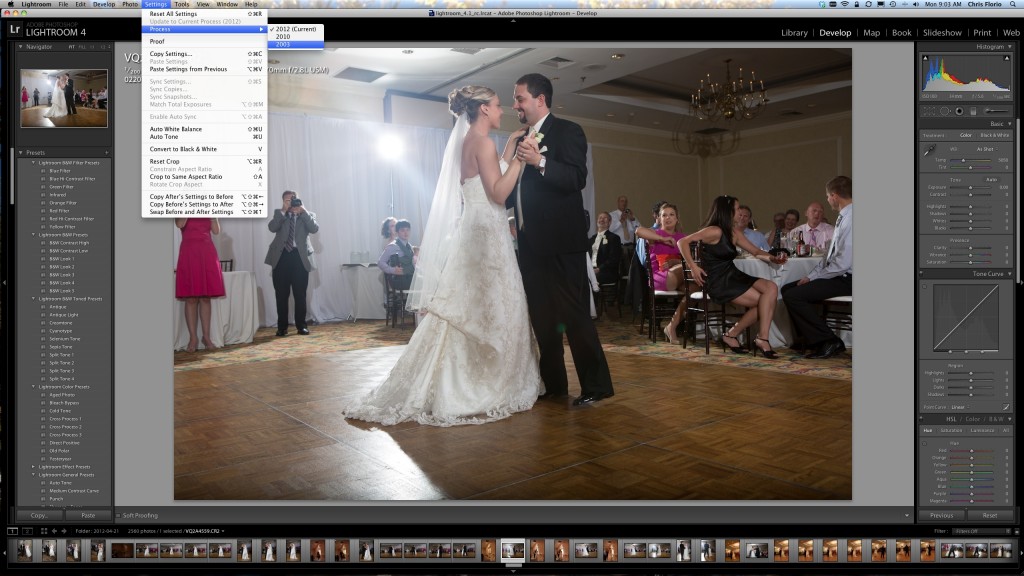
Here’s a tip that many Lightroom users will appreciate. If you have an extensive set of Lightroom 3 presets, you might be worried about your transition to Lightroom 4, as the sliders have all changed rendering most of the presets that you have created or obtained for Lightroom 3 useless and broken.
Here’s the solution to this issue. Import your photos into Lightroom 4. In the develop module under settings -> process you can change the process type from 2012 to 2010. When you do that, all of the sliders and everything else reverts back to Lightroom 3 functionality and all of the presets work as expected. You can do this on a virtual copy of an image as well. You can also copy this change and paste it to many photos.
